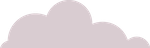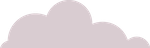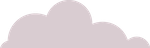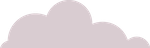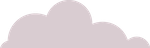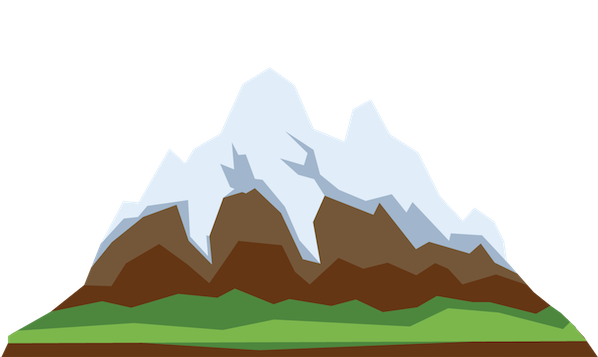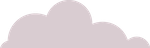position property
The position property get out an element of the flow HTML
- static: Default value. Elements render in order, as they appear in the document flow
- absolute: The element is positioned relative to its first positioned (not static) ancestor element
- fixed: The element is positioned relative to the browser window
- relative: The element is positioned relative to its normal position, so "left:20px" adds 20 pixels to the element's LEFT position
- sticky: The element is positioned based on the user's scroll position
A sticky element toggles between relative and fixed, depending on the scroll position. It is positioned relative until a given offset position is met in the viewport - then it "sticks" in place (like position:fixed).
Note: Not supported in IE/Edge 15 or earlier. Supported in Safari from version 6.1 with a -webkit- prefix.
- initial: Sets this property to its default value. Read about initial
- inherit: Inherits this property from its parent element. Read about inherit
For containers with position relative, the should have to set the position property relative